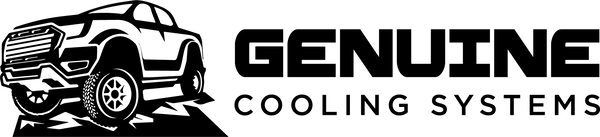Support
Instructions – Downloadable PDF’s
- 15 Row 2019 – 2021 5.7L Tundra
- 15 Row 2008 – 2022 5.7L Sequoia
- Email us at GenuineCoolingSystems@gmail.com for discontinued kit instructions
Videos
Monitoring Transmission Temperatures
To start, you will need a bluetooth OBDII adapter. There are many bluetooth OBDII brands but, I would recommend the one from Veepeak as a lot of of customers have used it without issue.
One of the easiest options to monitor transmission temperatures and to verify ATF pan temperature for the fluid level check procedure, is to download the app OBD Fusion on your phone. Once downloaded, you may purchase the enhanced diagnostics, which will include ATF pan and torque converter temperature gauges and much more by selecting Settings>Purchase Extras>(select your vehicle).
In order to input the pan and torque converter custom PIDs on your OBDFusion app go to “settings” then “User-Defined PIDs”. Copy the information below. Leave everything the same except for these settings.
ATF Pan
Name: ATF Pan
Description: ATF Pan
English Units: F
Min Value: 0
Max Value: 300
OBD Mode: 21
PID Number: 82
Equation: ((((A*256)+B)*(7/100)-400)/10)
Torque Converter
Name: Torque Converter
Description: Torque Converter
English Units: F
Min Value: 0
Max Value: 300
OBD Mode: 21
PID Number: 82
Equation: ((((C*256)+D)*(7/100)-400)/10)
Click the video below and watch from the 1:05 minute mark: